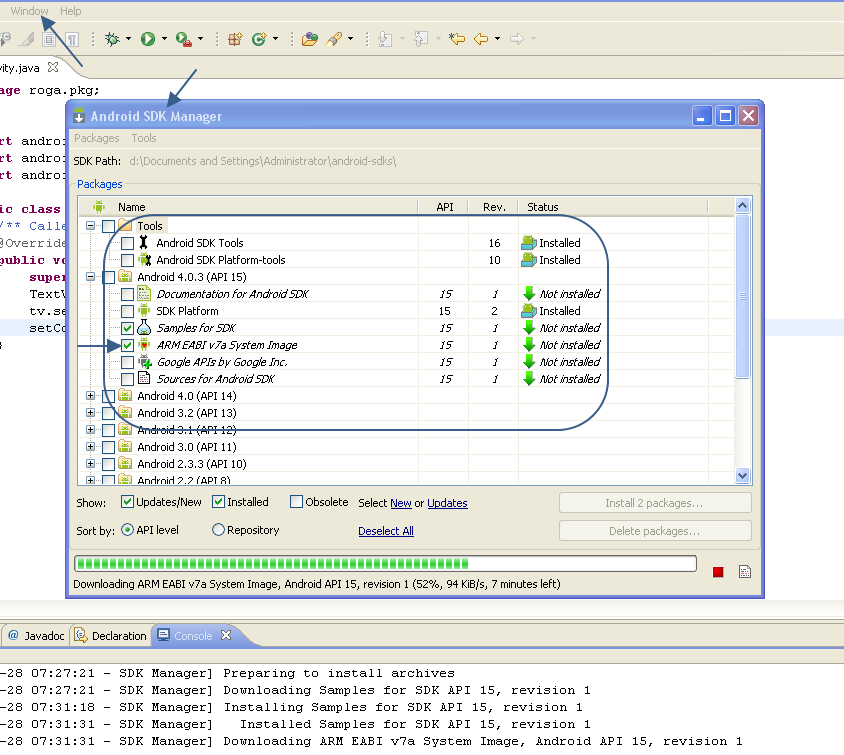
Unable to find a ‘userdata.img’ file for ABI armeabi to copy into the AVD folder
Sometimes we don’t notice that ARM EABI v7a System Image is not installed.
Have a look on this snapshot:

Follow these steps:
- Windows
- Android SDK Manager
- Check ARM EABI v7a System Image and install
Thanks,
Fahad
Last updated: March 19, 2014
