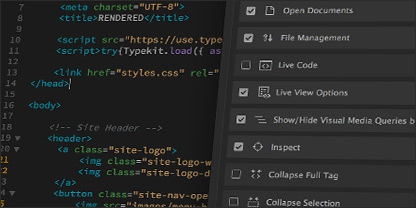
How to create a site in Dreamweaver:
- Click on “site” menu item, which is located in menu bar.
- Click “new” in popup dialog box
- Enter the site name
- Click “save” button
How to create webpages?
- Click “file” menu item in menu bar
- Click “new” in file menu
- Select the template or anything of your choice on which you want to work and enter file name.
Note: Now you can create as many pages as you want.
The properties inspector and files panel:
For properties:
- Go to “window” menu in the menu bar on top
- Click “properties” menu item in window menu
For files panel:
- Click “window’ menu
- Then “click files” or press F8
For history:
- Click “window” menu
- Click “history” menu item
Last updated: May 23, 2019
