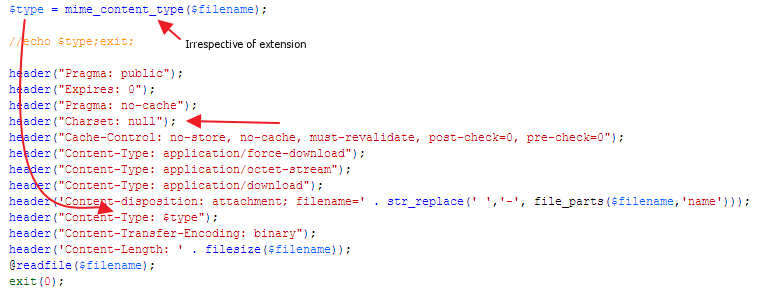
Download file problem due to version incompatibility of IE & Adobe Reader
I have reviewed & updated the code. In fact when we throw the file content in page, it has two options
a) Will open PDF in the browser
b) Will start download immediately
Before correction in PHP script, you need to check the followings

If your problem is not resolved then have a look on this

Check your content type

Finally check your php code which you are using to download the files

Make these corrections in your php script

PHP Script:
$type = mime_content_type($filename);
header(“Pragma: public”);
header(“Expires: 0”);
header(“Pragma: no-cache”);
header(“Charset: null”);
header(“Cache-Control: no-store, no-cache, must-revalidate, post-check=0, pre-check=0”);
header(“Content-Type: application/force-download”);
header(“Content-Type: application/octet-stream”);
header(“Content-Type: application/download”);
header(‘Content-disposition: attachment; filename=’ . str_replace(‘ ‘,’-‘, file_parts($filename,’name’)));
header(“Content-Type: $type”);
header(“Content-Transfer-Encoding: binary”);
header(‘Content-Length: ‘ . filesize($filename));
@readfile($filename);
exit(0);
Last updated: March 19, 2014
