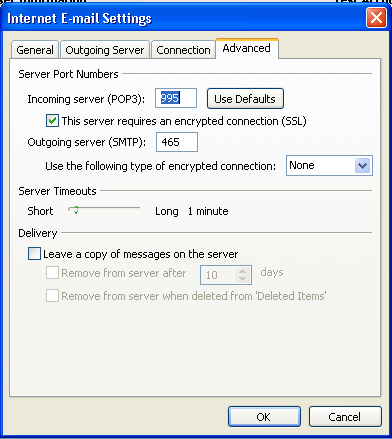
Gmail settings for outlook
This helping article is written for those developers who sometimes on client’s demand or sometimes to save disk quota configure mail server of the client’s domain with google mail service. Although a little search on google can figure our that how to configure google accounts in outlook but still when clients shout on developers that they don’t like gmail interface and don’t want to go online to check email every-time so developers which already seems busy in bug fixing get another headache. Client is boss so he can ask anytime to undo the changes, he never bother that what have you done to make even a little change. So try to convince him that he still can use outlook either he is on google mail service, follow the snapshots cool down your client instead of reverting back to limited quota accounts.
Gmail settings for outlook Step-1

Gmail settings for outlook Step-2

Gmail settings for outlook Step-3

I hopoe that the article gmail settings for outlook will be helpful to you all.
Last updated: March 19, 2014
